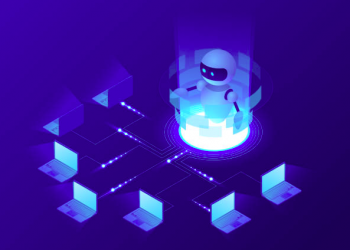When it comes to choosing a laptop, it can be overwhelming to sift through all of the options and figure out which one is the best fit for your needs. With so many different brands, models, and specifications to choose from, it’s important to take the time to do your research and make an informed decision. In this article, we’ll provide some tips to help you choose the right laptop for your needs. We’ll cover a range of topics, including a budget, platform, specifications, and more, to help you make an informed decision and find a laptop that will meet your needs and fit your budget. So whether you’re a student, a professional, a gamer, or just someone who needs a reliable and versatile computer, these tips will help you find the perfect laptop for your needs.
Determine your budget
When it comes to choosing a laptop, one of the first things you should consider is your budget. Laptops can range in price from under $500 to over $2,000, so it’s important to have a clear idea of how much you’re willing to spend before you start shopping. Consider your needs and prioritize your must-haves in order to determine your budget.
Decide on a platform
There are several different platforms to choose from when it comes to laptops, including Windows, macOS, and ChromeOS. Each platform has its own set of strengths and weaknesses, so it’s important to consider which one is the best fit for your needs. Windows laptops tend to be the most versatile, with a wide range of hardware options and the ability to run a variety of software. MacOS laptops are known for their sleek design and user-friendly interface, but they tend to be more expensive and have a limited selection of hardware options. ChromeOS laptops are a good choice for those who primarily use cloud-based services and don’t need a lot of storage or processing power.
Consider your needs
Think about what you’ll be using your laptop for. If you need a laptop for work or school, you’ll probably want a model with a fast processor, plenty of storage, and a good-quality display. If you’re a gamer, you’ll want a laptop with a dedicated graphics card and a high-refresh-rate display. If you’re a content creator, you’ll want a laptop with a powerful processor and a high-resolution display.
Check the specs
Once you’ve decided on your budget and determined your needs, it’s time to start looking at the specs of different laptops. Some key specs to consider include the processor, graphics card, storage, and display. A laptop with a faster processor will be able to handle more demanding tasks, while a laptop with a dedicated graphics card will be better equipped for gaming and other graphics-intensive activities. Adequate storage is important for storing all of your files, and a high-resolution display will make for a better viewing experience.
Read reviews
Before making your final decision, it’s a good idea to read reviews from other users. Look for reviews from people who have similar needs to your own, and pay attention to any common issues or problems that are mentioned. This can help you get a better idea of the pros and cons of different laptops and make a more informed decision.
FAQs:
Q1. What is a laptop?
A. A laptop is a portable computer that is designed for use on the go. It typically has a thin, lightweight design and a hinge that allows the screen to fold down onto the keyboard for easy transport.
Q2. What are some common uses for a laptop?
A. Laptops are used for a wide range of purposes, including work, school, entertainment, and more. They can be used to write papers, browse the internet, create and edit documents, play games, and much more.
Q3. How do I choose the right laptop for my needs?
A. To choose the right laptop for your needs, consider your budget, the type of platform you prefer (such as Windows, macOS, or ChromeOS), your specific needs (such as work, school, gaming, or content creation), and the specifications of the laptop (such as processor, graphics card, storage, and display). It can also be helpful to read reviews from other users to get a better idea of the pros and cons of different models.
Q4. What are some important specs to consider when choosing a laptop?
A. Some important specs to consider when choosing a laptop include the processor, graphics card, storage, and display. A faster processor will be able to handle more demanding tasks, while a dedicated graphics card is necessary for gaming and other graphics-intensive activities. Adequate storage is important for storing all of your files, and a high-resolution display will provide a better viewing experience.
Q5. Can I upgrade the specs of my laptop?
A. In some cases, it may be possible to upgrade the specs of your laptop, such as adding more memory or replacing the hard drive with a solid-state drive. However, it’s important to note that laptop upgrades can be more difficult and costly than desktop upgrades, and some laptops may not be upgradeable at all. It’s a good idea to check the upgrade options before making your final decision.
Conclusion:
Choosing the right laptop for your needs is an important decision that requires careful consideration. By considering your budget, platform preference, specific needs, and the laptop’s specifications, you can find a model that will meet your needs and fit your budget. It’s also a good idea to read reviews from other users to get a better idea of the pros and cons of different models. By following these tips, you can find a laptop that will serve you well for years to come.