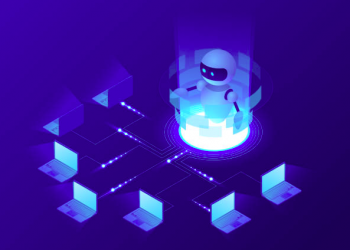Productivity is a crucial aspect of modern life, and technology can play a vital role in helping us get more done. With so many tools and apps available, it can be overwhelming to know which ones to use and how to best utilize them. In this article, we’ll explore five ways you can use technology to boost your productivity and get more done. From task management apps to productivity extensions, these tools can help you stay organized, focused, and efficient. Whether you’re working on a personal project or collaborating with a team, these technologies can help you optimize your workflow and achieve your goals.
1. Use task management apps to organize your to-do list:
There are many different task management apps available, such as Asana, Trello, and Todoist, that allow you to create and organize your to-do list in a way that works best for you. These apps allow you to prioritize tasks, set deadlines, and track your progress, helping you stay on top of your workload and achieve your goals.
2. Utilize time-tracking software to monitor your productivity:
Time-tracking software like Toggl and RescueTime can help you understand how you’re spending your time and identify areas where you can improve your productivity. By tracking your time, you can get a better understanding of which tasks are taking up the most of your time and focus on optimizing your workflow.
3. Use productivity tools to eliminate distractions:
Productivity tools like Freedom, Cold Turkey, and Forest can help you stay focused by blocking distracting websites and apps. These tools can be especially helpful when you need to complete a task that requires a lot of concentration, such as writing an important report or preparing for a presentation.
4. Implement automation to streamline tasks:
Automation tools, such as Zapier and IFTTT, can help you streamline repetitive tasks and free up more time for more important tasks. For example, you could use automation to schedule social media posts, send automated emails, or create invoices.
5. Take advantage of cloud-based tools to increase collaboration:
Cloud-based tools like Google Docs, Dropbox, and Slack make it easy for teams to collaborate and share documents, which can help increase productivity. By using these tools, you can work with your team in real-time, regardless of location, and make sure everyone is on the same page.
6. Use voice assistants to help you stay organized:
Smart assistants like Google Assistant and Amazon Alexa can help you stay on top of your to-do list and manage your schedule. You can use voice commands to create reminders, set alarms, and add tasks to your to-do list, all without having to lift a finger.
7. Utilize project management software to keep track of team projects:
Project management software like Asana and Trello can help you keep track of team projects and ensure that everyone is on the same page. These tools allow you to assign tasks, set deadlines, and track progress, so you can stay on top of your team’s workload and meet project milestones.
8. Use video conferencing software to stay connected with team members:
Video conferencing software like Zoom and Skype can help you stay connected with team members, even if you’re working remotely. These tools allow you to hold meetings, share documents, and collaborate in real-time, helping you stay productive and connected to your team.
9: Leverage productivity extensions to optimize your browsing experience:
There are many productivity extensions available for popular browsers like Chrome and Firefox that can help you optimize your browsing experience. For example, extensions like StayFocusd and OneTab can help you avoid distractions by blocking distracting websites, while others like Grammarly and Hemingway App can help you improve your writing skills.
10: Take advantage of productivity apps to optimize your smartphone usage:
Smartphones can be both a blessing and a curse when it comes to productivity. There are many apps available that can help you optimize your smartphone usage and avoid distractions. Apps like Forest and Freedom can help you stay focused by blocking distracting apps and websites, while others like Forest and Pause can help you take breaks and practice mindfulness. By using these apps, you can make sure you’re using your smartphone in a way that enhances, rather than hinders, your productivity.
Frequently Asked Questions
Q: What are some common task management apps that I can use to boost my productivity?
A: Some common task management apps that you can use to boost your productivity include Asana, Trello, and Todoist. These apps allow you to create and organize your to-do list in a way that works best for you, so you can stay on top of your workload and achieve your goals.
Q: How can time-tracking software help me increase my productivity?
A: Time-tracking software like Toggl and RescueTime can help you understand how you’re spending your time and identify areas where you can improve your productivity. By tracking your time, you can get a better understanding of which tasks are taking up the most of your time and focus on optimizing your workflow.
Q: What are some productivity tools that can help me eliminate distractions?
A: Productivity tools like Freedom, Cold Turkey, and Forest can help you stay focused by blocking distracting websites and apps. These tools can be especially helpful when you need to complete a task that requires a lot of concentration, such as writing an important report or preparing for a presentation.
Q: How can automation tools help me streamline my workflow?
A: Automation tools like Zapier and IFTTT can help you streamline repetitive tasks and free up more time for more important tasks. For example, you could use automation to schedule social media posts, send automated emails, or create invoices.
Q: How can cloud-based tools help me increase collaboration with my team?
A: Cloud-based tools like Google Docs, Dropbox, and Slack make it easy for teams to collaborate and share documents, which can help increase productivity. By using these tools, you can work with your team in real-time, regardless of location, and make sure everyone is on the same page.
Conclusion
Overall, technology can be a powerful ally in increasing your productivity. By using task management apps, time-tracking software, productivity tools, automation, and cloud-based collaboration tools, you can optimize your workflow and get more done in less time.